HOW TO INSTALL iptvone.tv APP ON FIRESTICK
INSTALL IPTVONE.tv app ON FIRESTICK/FIRE TV
1. From the Main Menu scroll to hover over Settings.
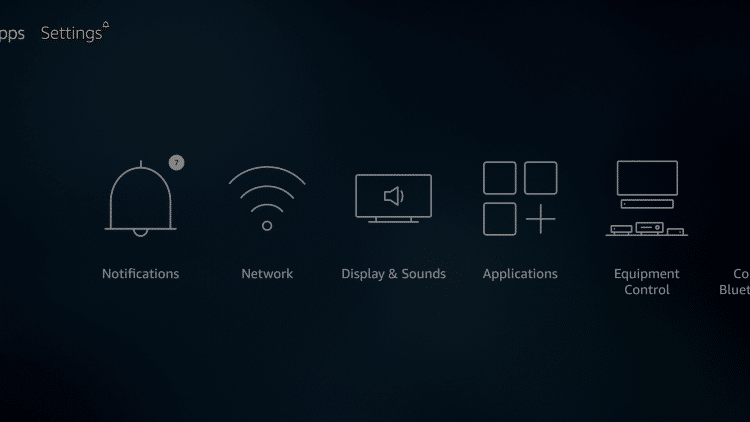
2. Click My Fire TV.
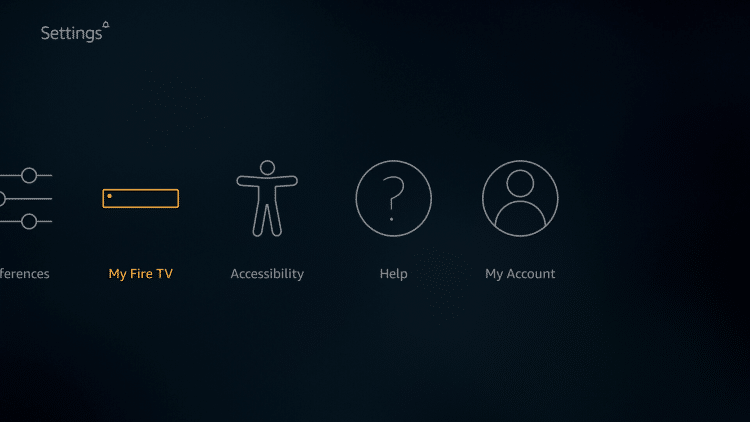
3. Choose Developer Options.
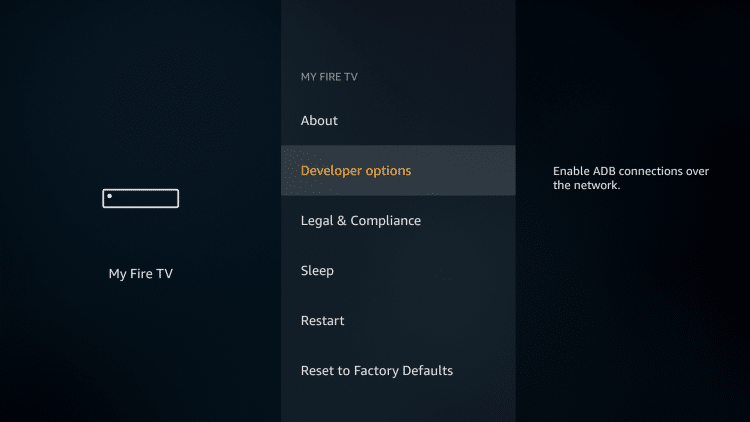
4. Click Apps from Unknown Sources.
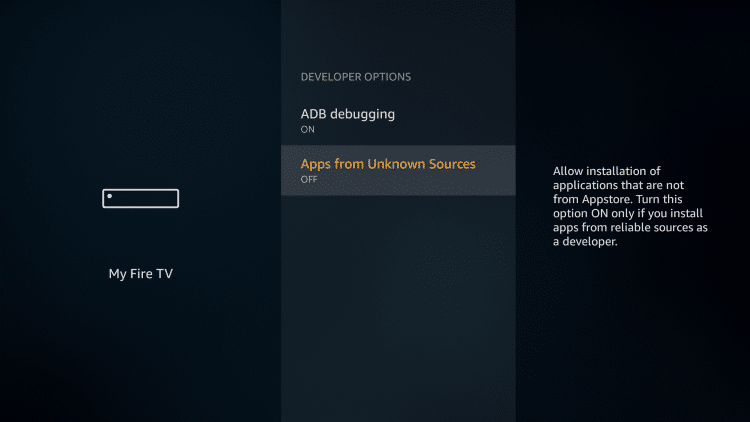
5. Choose Turn On.
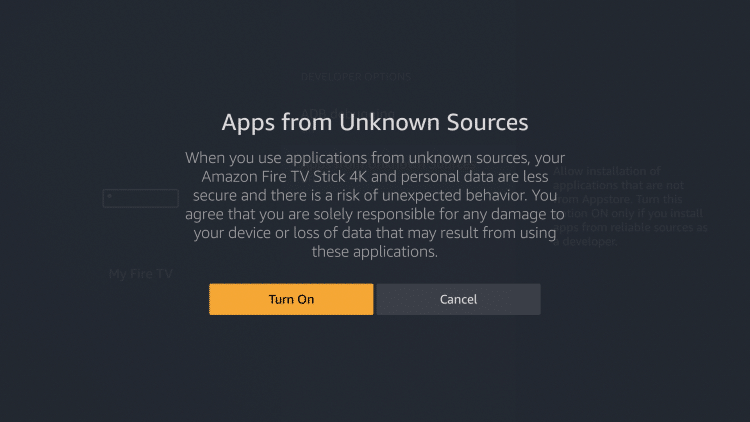
6. Return to the home screen and hover over the Search icon.
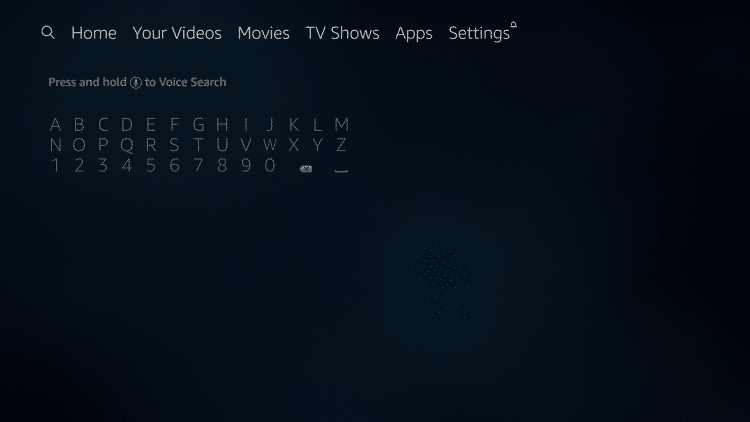
7. Type in Downloader.
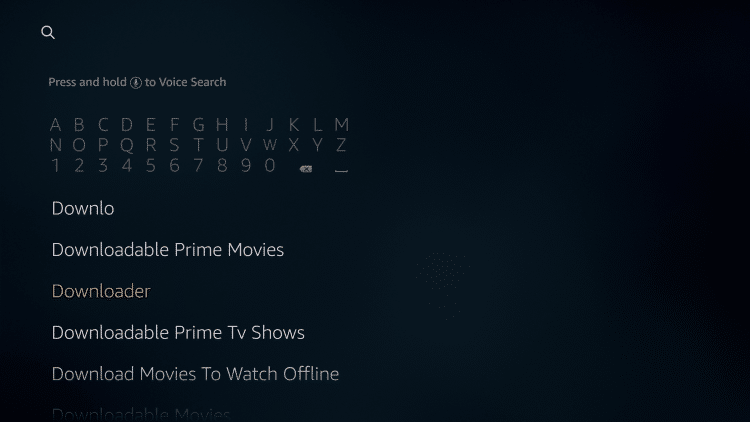
8. Select the Downloader app.
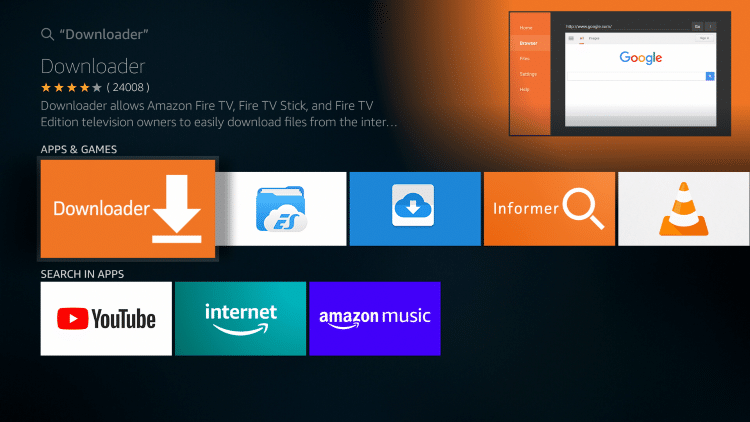
9. Click Download.
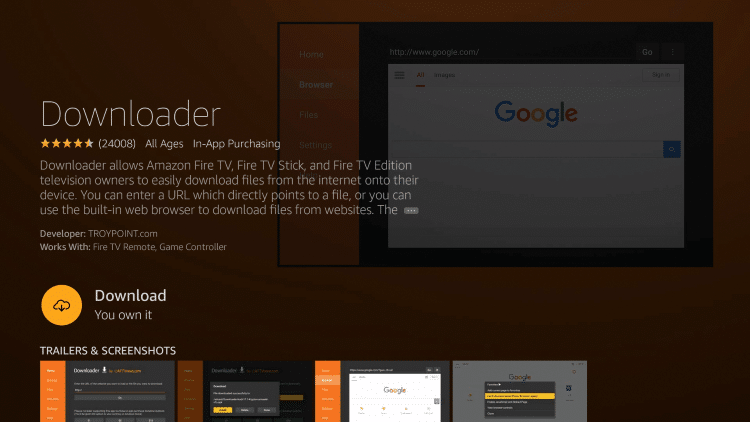
10. Click Open.
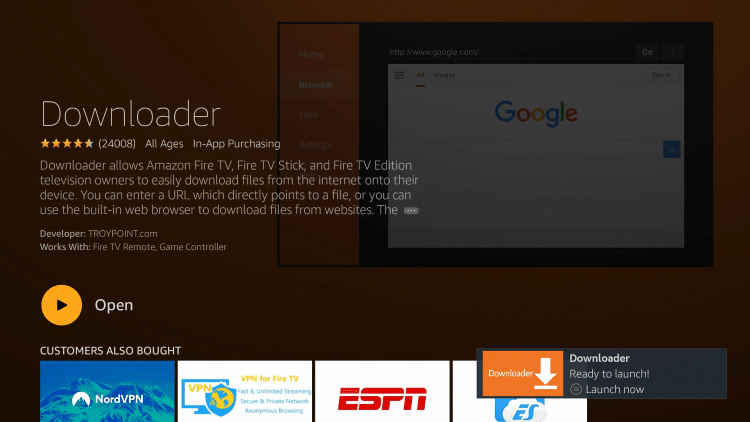
11. Select Allow if presented with this prompt.
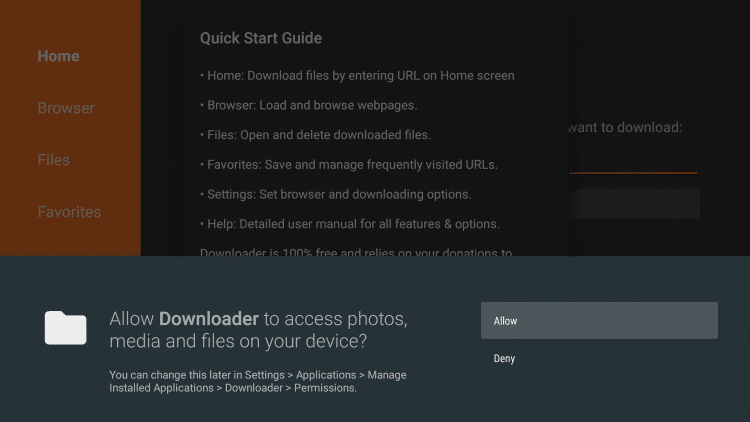
12. Click OK.
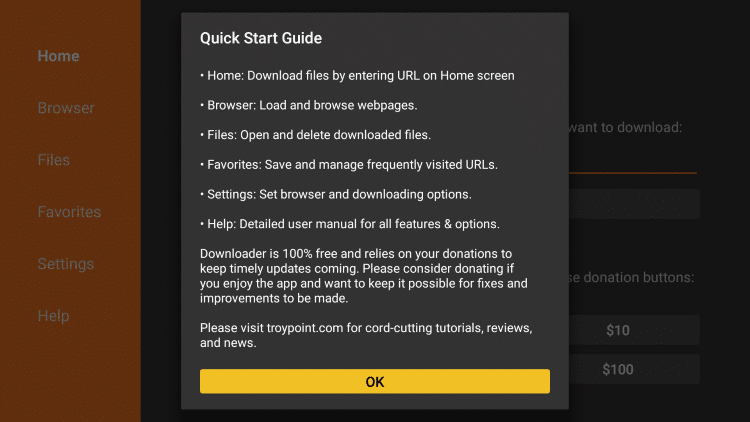
13. Type the following URL exactly as shown here :
and click Go.
14. Wait for file to download.
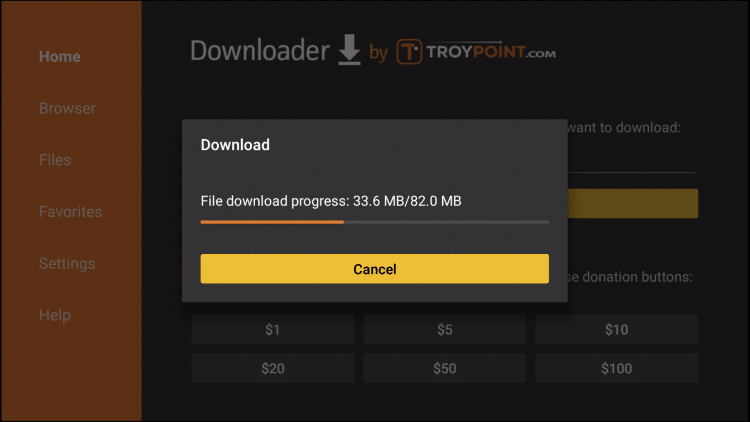
15. Click Install.
16. Click Done.
